Cloud Drive
OneDrive and SharePoint are sadly lacking, give users Intutive Shared Drive they are already used to improve productivity
Cloud Applications
Microsoft 365, SharePoint, Dynamics
Azure Cloud Computing Platform
Virtual Servers, Virtual Desktops, SQL
Cloud Backup
PC & Server Backup, Office 365 Backup
Lets face it SharePoint and OneDrive are clunky and not intutive…
Are you struggling with shared files with SharePoint?
Most users are familiar with local drives and shared network drives. S-drive, H-drive, or similar. Moving files to SharePoint and OneDrive, because it’s included with Microsoft 365 plans is NOT always the answer (although it may be for some users). Don’t get me wrong at first SharePoint looks good (and it’s pretty) there are use cases i.e. it’s a website / Intranet portal that can be adapted for various types of uses. If you need to share files with other users and use them normally like a local PC drive or network drive, remember SharePoint is NOT a File Server and has many limitations.
Users soon find limitations and struggle when using SharePoint to store files like a normal PC or Server. Cloud Drive gives users something they are already familiar with, improving productivity. With Cloud Drive, there are a few more bells and whistles like the previous version, sharing and access control (external Sharing if company policy allows), Mobile, and Web Access.
At Logical Micro, we make full use of SharePoint and OneDrive, as a web portal it can be a useful communication tool for users. Naturally, we build SharePoint Sites for customers and encourage them to use OneDrive for personal files. However, with Thousands/Millions of Files and Folders users struggle to use SharePoint in particular, even with workarounds. This is where Cloud Drive excels and most users find it easier and intuitive.
Do you have issues using SharePoint and or OneDrive for CAD??
For CAD users SharePoint is a non-starter.
If you have migrated to the Cloud or are about to do Cloud Migration and looking to use a familiar, Shared Drive alternative to file sharing such as a traditional Server-based S-drive call our Cloud Team today at 01274 522131 or fill in the form below.
Cloud Drive can be ‘Cloud Only’, Private Cloud (your Server storage) or Hybrid deployment with Cloud Storage
Cloud Drive is more than a Secure, VPN-less network share that works across the Internet on PCs, MAC, and Mobiles (Android & iOS Phones/Tablets) and can be accessed by a web portal.
It can be a Cloud-only solution with Storage in the Cloud like Microsoft Azure, if you have moved away from Local on-premise File Servers. However, many companies still have File Servers for databases, Accounting Systems, Print servers and CAD / graphics-intensive applications. Cloud Drive enables you to access Server files remotely over the internet – with or without Cloud storage such as Azure.
Anytime, anywhere access on Any Device (almost!) – Windows, MAC, iOS, Android and Web Portal.
- Cloud Drive connections are secured with an SSL Certificate
- Two Factor Authentication (2FA)
- Cloud Drive does not require a clunky Virtual Private Network (VPN) to be set up & managed
- Single Sign-on with Microsoft 365
- File Locking is implemented
- Suitable for CAD and Graphics use
- File Check-out and Checkin for Off-Line use
- Conflict resolution
- File versioning and roll-back
- Ransomware Protection
- Android and iOS apps
- Web Access
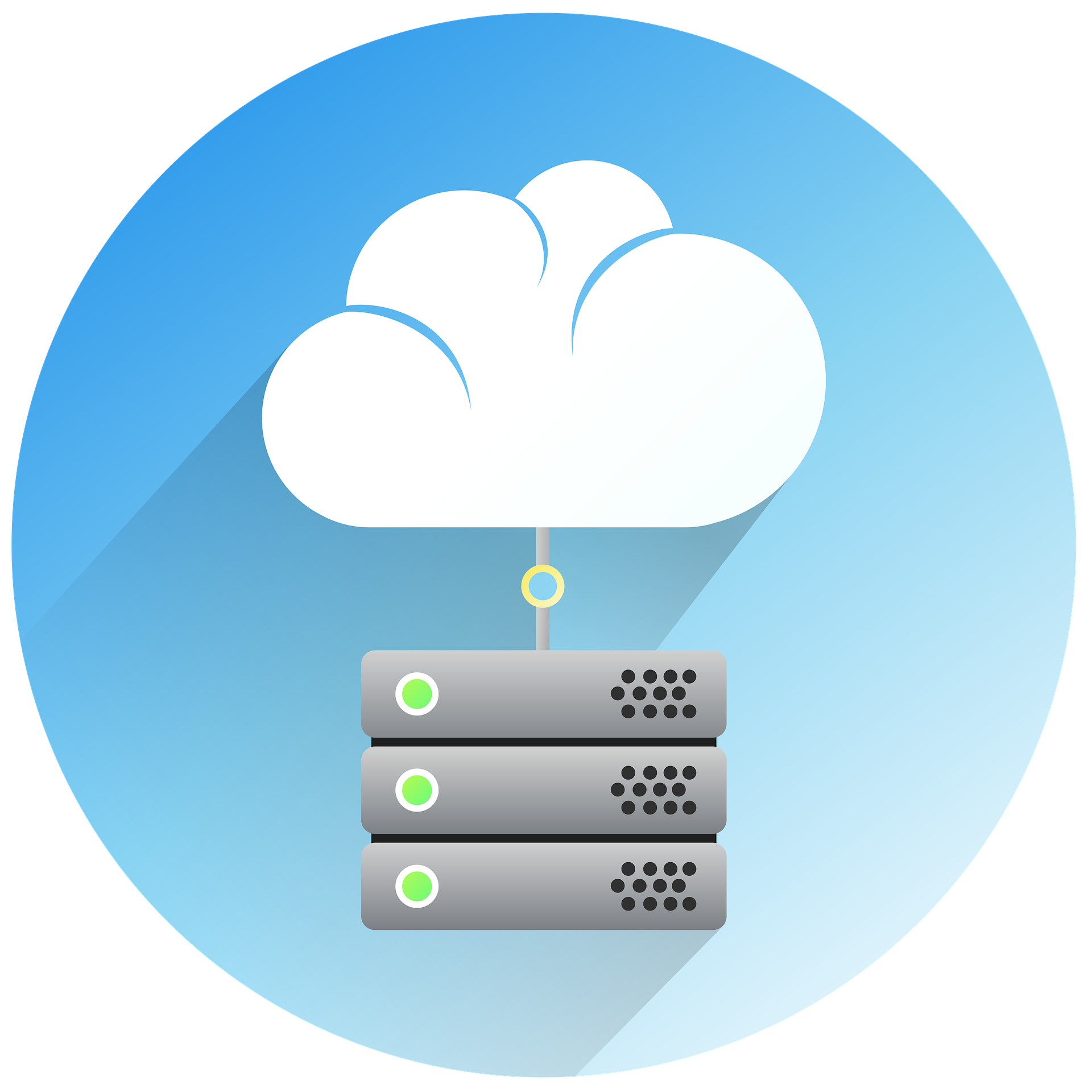
Four Decades of Hands-On Experience and Innovation
We listen to customers and seek out practical solution to problems or difficulties users face. If you are facing issues with IT or Cloud implementation, please get in touch, we can probably help. Happy to discuss and there is no commitment required.
Our Managed IT Services offer the expertise of seasoned technical support engineers with up to four decades of experience. Whether you require managed security services, cloud solutions, remote monitoring, or any other managed service, you can trust in the expertise of our dedicated team.
Please complete the enquiry form and one of our teams will contact you.
Alternatively, for faster response please call us.
Talk to one of our specialists
Contact Sales: 01274 522131
